
Map of my new campaign
Moderators: Thorn Blackstone, Halaster Blackcloak
- Halaster Blackcloak
- Lord of Undermountain

- Posts: 4051
- Joined: Wed Mar 14, 2007 12:47 am
- Location: Undermountain
- Contact:
Map of my new campaign
Ok, I got this map somewhere online, and re-colored it and changed the names and other info for my latest campaign. I suck at making maps myself, but I think this one is cool looking.


The Back In Print Project - Where AD&D Lives Forever!
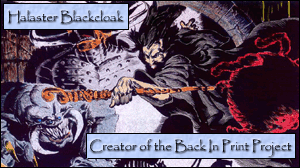
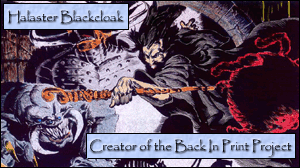
- Halaster Blackcloak
- Lord of Undermountain

- Posts: 4051
- Joined: Wed Mar 14, 2007 12:47 am
- Location: Undermountain
- Contact:
- Tarrax Ironwolf
- Citizen of Undermountain

- Posts: 95
- Joined: Sun Jul 13, 2008 3:04 pm
- Location: Union Grove, WI
Awesome looking maps indeed! Kinda looks like the South east section of Europe. With Portugal, Spain, and France removed and blunting the boot of Italy.
Always thought THIS would make for an interesting map with a little bit of changes done to it.
Always thought THIS would make for an interesting map with a little bit of changes done to it.
"We played Dungeons & Dragons for three hours! Then I was slain by an elf." -- Homer Simpson
Dragynn (My new AD&D gaming blog)
Dragynn (My new AD&D gaming blog)
- Halaster Blackcloak
- Lord of Undermountain

- Posts: 4051
- Joined: Wed Mar 14, 2007 12:47 am
- Location: Undermountain
- Contact:
I updated my map, added some new cities and what not. Now, I'm wondering if anyone here is proficient enough with Photoshop to be able to slap a high quality hex grid over that? I'm getting really, really tired of having to use a ruler to measure distance. I'm really starting to appreciate the convenience of hex maps. Anyone?
The Back In Print Project - Where AD&D Lives Forever!
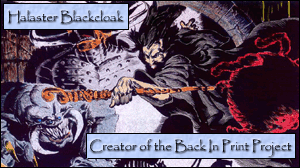
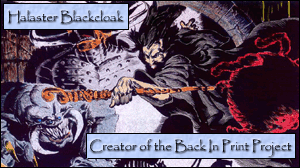
- Halaster Blackcloak
- Lord of Undermountain

- Posts: 4051
- Joined: Wed Mar 14, 2007 12:47 am
- Location: Undermountain
- Contact:
Mira, I was hoping to farm out that particular piece of work because I have GIMP, which so so much more irritating to use than my old copy of Photoshop. I'm terrible with tech stuff, and even when I rad a tutorial, it doesn't stick. 

I wish these programs were more user friendly without such a huge learning curve.
I wish these programs were more user friendly without such a huge learning curve.
The Back In Print Project - Where AD&D Lives Forever!
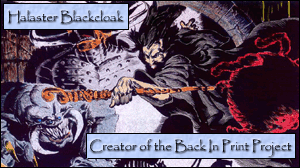
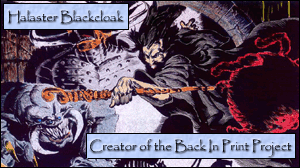
I remember using Pixia way back, it's rather easy to use, the tutorial explained using layers very nicely. You should be able to layer a grid with it. Not nearly as powerful as Photoshop or Gimp, but VERY easy to use.
http://pixia.en.softonic.com/
http://pixia.en.softonic.com/
